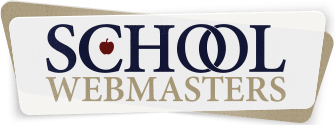Navigation Know-How
There are specific things to be aware of when you are working with navigation. We will cover each of these things as we explore what you will need for projects versus updates.
Navigation When Working With Projects
When you first begin your project, you will notice that the new site in SW Engine will have several pages created for you. These pages are the most commonly used pages on our sites. You will add/edit new pages based on the navigation map given to you in the Google Drive document, or according to the school you are transferring from ToolBox. This will be your first step to setting up the site.
Create each of the pages you will need according to your site map/navigation, keeping in mind you can add/edit pages as you go.
Review the documents in the Navigating with Success section, for more detail on how to edit/create new pages.
Navigation When Working Requests
Some of the requests we get in the queue affect the navigation on the site. We may have clients that want to change page names, move tabs around, and even add or delete them. We need to be sure we know how to handle these requests so we avoid deleting valuable information contained on the pages within the site.
When you are fielding requests, please be mindful of the following things:
- If you are asked to rename the navigation tab for a landing page, please check with your team lead.
- If the client is asking for an additional tab or asking to delete a tab, please check with your team lead. This could require a price quote if it ends up requiring a layout change.
- If we are asked to add navigation as a child page, redirected to an external website, this should be fine. Please be sure to add it to the landing page.
- If we are asked to add an additional page as a child page, please check with your team lead. We will want to be certain we have adequate information to support the needs of an additional page and that the client supplies us with all the necessary information.