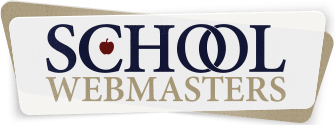Managing Modules
Modules may sound a bit overwhelming, but as we discussed earlier, modules are just specially coded sections of information placed on the page. Each module has specific code to help the content behave or appear in a specific way for that page. Please understand that this section of training is to familiarize you with the concept of modules and how they work. You will grasp a clearer understanding of them once we do some hands-on work.
Module Basics
Knowing the basics of how modules are configured will help you be able to use them efficiently and effectively. There are four basic sections to using modules. Check out the following links for greater details to understanding how modules work:
Because we can add specific programming to modules, we have a wide variety on our sites. There are typical modules you will see on every site, so we will begin our training with those that are most commonly used.
Each site will come with these basic modules already in its system:
- Contact Manager
- News
- FAQ
- Quick Links
- Emergency Alert
- Menus - mostly district sites
- Forms
Specialty modules:
- Blogs
- Collapsible modules
How to Know When to Set Up New Modules
When you are transferring a site over to SW Engine, how do you know if you should enter the content on the page or if you need a module? There are some key indicators that will clue you in to how to best set up your page. Look for these things:
- Is the page super long with sections that can be broken up into headers?
- If so, you need a collapsible module to help keep the page neat and tidy. Check with your team lead!
- Is the sidebar or main section of the page significantly out of balance with no hope of a graphic balancing it out?
- It is possible a collapsible will solve this issue. Check with your team lead!
- Do you see a table on the page?
- You need a custom module! Check with your team lead!
- Do you see contacts in a department that require different configuration fields than the regular contact manager module?
- You may need a separate contact manager module OR a specially coded component for the current contact manager module. Check with your team lead!
- Do you have more than one FAQ section in the site?
- You will most likely need an additional FAQ module. Check in with your team lead!
- Do you see a form that needs to be transferred or created?
- You will need a form module. Check in with your team lead! We always title these Form - __________. This helps us keep all the forms together in the list of modules.
- It is worth noting that we can put these in the sidebar.
- Is the client requesting a blog be added to the site?
- Yes, this is handled as a module! Check in with your team lead!
- Do you have information on the page that is split into even columns on the page?
- You most likely do NOT need a module. Check with your team lead to determine whether a module is necessary to get the information to show up correctly on the site.